2018/12/07
常用 Git Command
### Initialization
```
git clone git@bitbucket.org:jessewth/xxxxx.deployment.git
git flow init -f -d
git remote add upstream git@bitbucket.org:xxxxxi/nineyi.deployment.git
```
### Remove remote branch
```
git push origin --delete feature/develop_release feature/master_for_release
```
### Clean branch cache
```
git remote prune origin
git fetch --prune
```
reference: [Git: Remove information on branches that were deleted on origin](https://makandracards.com/makandra/6739-git-remove-information-on-branches-that-were-deleted-on-origin)
### Git tag
https://git-scm.com/book/en/v2/Git-Basics-Tagging
### 還原到未修改前的狀態
```
git reset --hard
```
### 還原到未修改前的狀態及刪除未 commit 的新檔
```
git clean -fd
```
##3 用 command line 看 git log
```
git log --oneline --decorate --all --graph
```
為了方便使用, 把上述 command 加入 alias, 命名為 git tree, 下次要用的時候, 直接打 git tree 即可
```
git config --global alias.tree "log --oneline --decorate --all --graph"
```
### 回復單一個檔案的變更
```
git checkout HEAD -- ../../ConnectionStrings.config
```
### Git log search keyword
```
git log -g --grep="vsts28270"
```
2018/12/06
2018/10/24
測試 JDBC driver on windows
## 下載 Microsoft JDBC Driver for SQL Server
```
choco install sqljdbc -y
```
or 下載 Microsoft JDBC Driver for SQL Server
## Microsoft JDBC DRIVER 7.0 for SQL Server Sample code 路徑
```
C:\Program Files\Microsoft JDBC DRIVER 7.0 for SQL Server\sqljdbc_7.0\enu\samples\connections
```
## 修改範例程式: 連接 URL 範例
```
// Create a variable for the connection string.
String connectionUrl = "jdbc:sqlserver://<server>:<port>;databaseName=AdventureWorks;user=<user>;password=<password>";
```
## Build
```
javac .\ConnectURL.java
```
## Run Test
```
java -cp "C:\Program Files\Microsoft JDBC DRIVER 7.0 for SQL Server\sqljdbc_7.0\enu\mssql-jdbc-7.0.0.jre8.jar;." ConnectURL
```
2018/06/19
程序員的修煉之道 (The Pragmatic Programmer) 讀書心得 - CH2 注重實效的途徑
CH2 注重實效的途徑
程式開發也存在著一些普遍適用的想法和過程這一章就是在講這些
重複的危害
- 你開發的系統需要維護
- 維護意味著要找到需要修改的地方
- 如果需要修改的地方散落各處會增加維護的難度
- 重複: 這不是你記不記得住的問題, 而是你什麼時候忘記的問題
重複怎麼發生的?
強加的重複
- 多重表示的訊息
- Client-Server 的 Application, 在 Client 端會需要設計不同語言的呼叫端程式
- 瀏覽器大戰時, 要針對不同的瀏覽器寫相容的javascript
- 用程式產生器去產生不同語言的程式碼
問題: 如果你是資安單位, 你設計了一個防範CSRF的底層, 但公司用的技術有PHP, ASP.NET, JSP, 需要不同語言的函式庫, 你會怎麼做?
- 不好的程式碼就代表重覆, 程式碼寫一遍, 注釋再寫一遍
- 無法從程式碼看出設計意圖, 所以補上大量的注釋, 因此在修改程式碼時, 要一併修改注釋
- 把程式碼寫的簡單易懂, 容易閱讀
- 你寫的程式不是給自己看的, 是寫給別人看的
- 好的程式就像一個好的笑話, 不用解釋就懂
- 文件和程式碼的重複
- 寫完文件, 再寫程式, 程式修改了, 要回去改文件
- 寫出活的文件 (Live Documents)
- Ruddy Lee 分享空間 - 活文件 Living Document
問題: 文件容易過期, 人腦也靠不住, 如何讓領域知識有效率的傳承?
- 語言特性的問題
- 重複會增加維護的成本時, 可能就需要去處理它
問題: Config 檔分成多個環境的版本是否是DRY?
無意的重複
- 注意類別裡可以自動計算的 propertie
- 例如: 長度、重量、材積 … 等等
無耐性的重複
- 因為時間壓力, 或是為了方便, copy-past一段code再小部份的修改, 這反而造成了維護時的壓力 (code 看起來有87%像)
- 記住"預速則不達", 儘量用重構的方式處理
問題: 什麼時間是好的重構時機?
開發者之間的重複
- 重複開發相同的功能或底層 (台灣 vs 大馬 code base?)
- 太喜歡自己造輪子
問題: 在敏捷團隊中, 不鼓勵分層負責開發, 要如何管理重覆的問題?
團隊間或是開發者之間主動交流讓別人容易找到你的東西
正交性
- 非正交性的設計, 造成相依性過高, 容易改A壞B
- 編寫正交性的系統, 可以以得到二個主要的好處:
- 提高生產率
- 降低風險
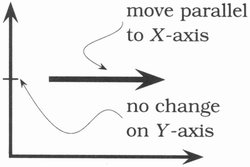
提高生產率
- 可以局部修改, 開發跟測試的時間降低
- 程式碼可以重用
- 減少重疊的功能, 透過組合就能提高生產率
降低風險
- 有問題的程式碼可以被隔離
- 改動只限於局部範圍, 影響也是
- 測試更容易
- 不會被特定的組件、服務提供商或平台綁住
項目團隊的正交性
- 團隊裡任務有重疊, 責任就會劃分不清
- Componet Team VS Feature Team?
- 團隊裡有不同的功能專家
- 定義好彼此的溝通介面
- 人數愈多, 正性性愈差 <== 溝通成本上升
- 子團隊要不斷的交流
設計
- 設計好組件時, 想看看改動時會影響多少模塊?
- 不要依賴你無法控制的事物
- 把電話號碼當成客戶的Identity ID
工具箱與庫
- 引入第三方工具時, 注意保持正交性, 明智的選擇技術
- 面向切面導向程式設計(Aspect-Oriented Programming, AOP)
- 問題: 如何跟Nuget套件保持正交性?
程式碼
- 保持解耦
- 避免用全域數據
- 避免編寫相似的函數
- 找機會進行重構
測試
- 建構單元測試可以測試系統是否保時正交性
- 修bug的時候也是評估正交性的時機
- 改A壞B, 難以評估影響範圍也許就是因為系統沒有保持正交性
問題: 遇到難以重現的問題該如何處理?
文檔
- 你應該可以顯著的改變外觀, 而不是改變內容
- 建議用Markdown語法
問題: 你參與了一個專案, 當大家在不顧一切地做出改動時, 每一處改動好像都會造成別的東西出錯…
為什麼會這樣?
為什麼會這樣?

可撤消性
- 現實世界不斷的在變化
- 當你嚴重依賴某一事實, 就幾乎可以斷定它將變化
- 實現一種東西, 不會只有一種方式
- 不要被第三方服務供應商控制
- 把決策視為寫在沙灘上, 而不是刻在石頭上
靈活的架構
- 維持架構、部署及服務供應商等領域的靈活性
- 無論你使用那種機制, 讓它可撤消
- 如果東西是自動添加的, 讓它可以被自動去除
- 讓你的代碼學會"搖滾"
薛丁格貓
決策會造成多個平行宇宙, 你的程式碼可以支援多少個未來?
曳光彈
曳光彈 vs 原型制作
- 曳光彈不是用過即扔 ==> 迭代開發, top-down 開發
- 原型制作對概念進行實驗 ==> LinqPad, 實驗性的 Console Application
- 先用原型確認曳光彈要往那個方向發射
領域語言
- Domain-specific language
- 可以用來當作捕捉用戶需求的一種方式
- 進一步讓它變規範, 變成可執行的代碼
- 感覺是為了甲方乙方確認規格使用, 應該有更好的方式?
估算
- 確認可行性
- 解答的情境是什麼?
- 估算的單位是什麼?
- 估算的基礎來自經驗
- 建立系統模型, 找出相關的變因
- 分解
- 計算答案
- 追蹤你的估算能力
估算專案進度
- 檢查需求
- 分析風險
- 設計、實現、集成
- 向用戶確認
把改進的進度表當成迭代的一部份
在被要求進行估算時要說什麼?
- 延後決策
- 放慢估算的速度
寫日誌記錄你的估算能力
程序員的修煉之道 (The Pragmatic Programmer) 讀書心得 - CH1 注重實效的哲學
CH1 注重實效的哲學
1. 我的源碼讓貓給吃了
Provide Options, Don’t Make Lame Excuses
提供各種選擇, 不要找蹩腳的藉口
- 不要害怕暴露弱點, 不害怕承認無知或錯誤
- 負責, 犯錯時勇於承諾
- 不要害怕提出要求, 也不要害怕承認你需要幫助
2. 軟件的熵
熵就是無序的狀態, 不要放任無序生長
Don’t Live with Broken Windows
不要容忍破窗戶
- 看到一個問題修一個, 避免惡化
- 如果團隊的代碼十分漂亮, 你也不會想成為第一個弄髒的人
挑戰
- 說說看你的團隊裡的破窗何時產生的? 誰的決策? 你的反應是什麼?
- 分享一下團隊修理破窗的經驗
3. 石頭煮青蛙
Be a Catalyst for Change
做變化的催化劑
你知道是對的, 也知道怎麼做, 那就做下去吧!
請求原諒比獲得許可容易
Remember the Big Picture
記住大願景
- 要持續不斷的觀察週圍發生的事情, 而不是只有你自己在做的事
- 看見全貌
- 專注在目標
- 設檢核點
- 每次檢核都要確認有朝著目標前進
挑戰
- 當你在設法做催化劑時, 想想你在做石頭湯還是青蛙湯? 決策是主觀還是客觀?
4. 足夠好的軟件
- 能解決客戶問題的足夠好的軟體就可以了, 要知道世界上沒有完美的軟體
- 讓用戶參與, 使質量成為需求問題
- 讓用戶先使用, 早期取得回饋, 可以導向更好的解決方案
- 知道何時止步, 不要過度打磨
5. 你的知識資產
知識資產會過期, 要定期投資
給自己訂目標
- 定期為你的知識資產投資
- 多元化、管理風險、低買高賣、重新評估和平衡
- 每年學一種新語言
- 每季閱讀一本技術書
- 也要閱讀非技術書
- 上課、參與社群、試驗不同的環境、跟上潮流和上網學習
把握學習的機會
- 把找到答案視為對你個人的挑戰
- 怎麼知道學習有成果? 開始教別人
- 抓零碎的時間學習
批判的思考
- 盡信書不如無書
- 不要小看商業網路推薦的力量
6. 交流
- 我們花費很多時間在交流, 所以要把它做好
- 規劃你想要說的東西, 寫出大綱
- 了解你的聽眾要的是什麼
- 選擇對的時機交流
- 依你的聽眾選擇交流的風格
- 讓文檔美觀, 檢查拼寫, 先自動再手動
- 回覆他人, 讓他人有受尊重的感覺
程序員的修煉之道 (The Pragmatic Programmer) 讀書心得 - 序篇
有些書的序我會跳過不看, 但這本書的序我強烈建議一定要看, 它寫了一相當有價值的東西。
本書的英文書名叫:重視實效的程序員(Pragmatic Programmer)
什麼是重視實效? 在現在這個快速變化的世界, 昨天的好架構明天可能就變成反模式, 程式語言及工具也推陳出新, 許多老的工程師會嘆跟不上時代, 或是在這行實在太累了, 永遠都要學習。
撇開終生學習這個高大上不談, 程式開發還是有些特性是不太會變的, 本書要講的就是這些可以幫助大家成為更好的程式設計師的一些方法。
什麼是重視實效? 意思是你不該局限于任何特定的技術, 而是應該擁有足夠廣博的背景及經驗基礎, 以讓你能在特定情況下選擇好的解決方案。
我喜歡這種書是因為你可以在任何時候回來翻它, 翻完後可以得到更多的靈感。


編程是一種技藝, 你每天都在創造小小的奇蹟。

編程是艱難的工作, 不存在最佳解決方案這種東西
能夠存在的只是在某些特定情形下更為適宜的系統
注重實效
注重實效的程序員有以下特徵
但, 最基本的特徵是
挑戰
你在大型團隊中, 仍然可以是注重實效的個體
是木匠、石匠、雕刻工和玻璃工之類的手藝人
超越了純粹機械方面的一個整體
軟體工藝的支柱: Care、Learn、Practice、Share
它是一個持續的過程
改善: 持續地做出許多的小改進
豐田形學: Improvement Kata
台灣著名的鋼琴家「Pianoboy」高至豪
本書的英文書名叫:重視實效的程序員(Pragmatic Programmer)
什麼是重視實效? 在現在這個快速變化的世界, 昨天的好架構明天可能就變成反模式, 程式語言及工具也推陳出新, 許多老的工程師會嘆跟不上時代, 或是在這行實在太累了, 永遠都要學習。
撇開終生學習這個高大上不談, 程式開發還是有些特性是不太會變的, 本書要講的就是這些可以幫助大家成為更好的程式設計師的一些方法。
什麼是重視實效? 意思是你不該局限于任何特定的技術, 而是應該擁有足夠廣博的背景及經驗基礎, 以讓你能在特定情況下選擇好的解決方案。
我喜歡這種書是因為你可以在任何時候回來翻它, 翻完後可以得到更多的靈感。
程式員的修煉之道 - 序


編程是一種技藝, 你每天都在創造小小的奇蹟。

編程是艱難的工作, 不存在最佳解決方案這種東西
能夠存在的只是在某些特定情形下更為適宜的系統
注重實效
-
意思是你不該局限于任何特定的技術, 而是應該擁有足夠廣博的背景及經驗基礎, 以讓你能在特定情況下選擇好的解決方案。
-
注重實效的程序員不僅要完成工作, 而且要完成得漂亮。
注重實效的程序員有以下特徵
- 早期的採納者/快速的改編者
- 好奇
- 批判的思考者
- 有現實感
- 多才多藝
但, 最基本的特徵是
- Care About Your Craft 關心你的技藝
- Think! About Your Work 思考! 你的工作
挑戰
- 在你做某件事情的時候思考你在做什麼。
- 對你每一天、每一次開發上所做的每一項決策做出批判評估。
你在大型團隊中, 仍然可以是注重實效的個體
是木匠、石匠、雕刻工和玻璃工之類的手藝人
超越了純粹機械方面的一個整體
軟體工藝的支柱: Care、Learn、Practice、Share
它是一個持續的過程
改善: 持續地做出許多的小改進
豐田形學: Improvement Kata
台灣著名的鋼琴家「Pianoboy」高至豪
- 你有什麼夢想?
- 如果你願意為了它,努力數十年而不停止
- 如果你願意努力推銷自己的夢想10年,既使遇到無數的否定和嘲諷還是願意前進
- 如果你願意堅信你的判斷,既使放棄穩定的薪水和工作,既使失敗,也願意
- 我相信大部分人,絕對會比我更成功。
2018/06/06
Visual Studio 2017 找不到 .NET Framework 4.6.2
Visual Studio 2017 預設沒有裝 .NET Framework 4.6.2, 可以依以下方式安裝: 到 .NET SDKs for Visual Studio 下載 .NET Framework 4.6.2 Developer Pack 並安裝
或是用 choco command 安裝:
choco install netfx-4.6.2-devpack -y
2018/04/24
Vim 自動排版 Json 檔
有時候我們會遇到需要用 vim 去開啟 json file, 但如何用 vim 把 json 做排版呢?
可以參考這篇文章的做法: Format JSON in vim
我目前的作法是採用 nmap 的方式把指令寫到 .vimrc
編輯你的 .vimrc, 我是用 windows 版的 vim, 所以 .vimrc 的位罝在:

可以參考這篇文章的做法: Format JSON in vim
我目前的作法是採用 nmap 的方式把指令寫到 .vimrc
編輯你的 .vimrc, 我是用 windows 版的 vim, 所以 .vimrc 的位罝在:
C:\Program Files (x86)\vim\_vimrc'
nmap =j :%!python -m json.tool<CR>

2018/03/27
何種鐵槌?何種鏈? 何等火爐煉你的髓?
何種鐵槌?何種鏈?
何等火爐煉你的髓?
威廉.布萊克 〈老虎〉(The Tyger)
這是在圖書館翻書時看到的,我對外國文學沒有研究,上網查了一下,這首詩的意境似乎是在表達上帝與魔鬼的關係,但我單純看到這二句時,關連到的反而是軟體工匠道德聲明裡的 Practice .
軟體工匠道德聲明是 Jason Gorman 分享在 Google 的 software craftsmanship 討論群組裡的簡短聲明,他認為做為一個軟體工匠,需要一個簡潔的口號讓每個從事軟體開發的人員更重視自己的工作及產品。全文是 We Care, We Learn, We Practice, We Share.
其中的 Practice 指的是要成為一個合格的軟體工匠,需要不斷的練習,練習把工作做好,練習專注,並測量你練習後的成果。
這是一段持續且艱苦的過程,透過不斷的練習內化所學到的知識,讓這些軟體開發的力量變成肌肉記憶,直到變成一個高效率的程式人員。
你會需要思考,我如何練習?我找了那些資源?我練習的成果是什麼?能不能像鐡槌一樣的磨練自己的技能?能不能鏈住自己想要放棄的想法,讓自己投入試煉的火爐而成為一隻二眼炯炯有神的老虎?
老虎在生物界裡是一個強大的象徵。自然界裡只有弱小的動物會聚集在一起,把自己藏在群體裡依靠大家生活下來,就像羊群或牛群;反之,強大的生物幾乎不必靠群體就能活,可以獨來獨往,例如老虎。
身為一個程式人員,應該期許自己成為一隻老虎,不是說你不需要靠團隊合作來完成工作,而是你的技能被訓練到足以應付各種的狀況,就算是一個團隊,也會是一群老虎的團隊。
威廉.布萊克的 The Tyger 全文如下 (有人說詩不能翻譯,所以我不想翻… XD)
Tyger Tyger, burning bright,
In the forests of the night;
What immortal hand or eye,
Could frame thy fearful symmetry?
In what distant deeps or skies.
Burnt the fire of thine eyes?
On what wings dare he aspire?
What the hand, dare seize the fire?
And what shoulder, & what art,
Could twist the sinews of thy heart?
And when thy heart began to beat,
What dread hand? & what dread feet?
What the hammer? what the chain,
In what furnace was thy brain?
What the anvil? what dread grasp,
Dare its deadly terrors clasp!
When the stars threw down their spears
And water’d heaven with their tears:
Did he smile his work to see?
Did he who made the Lamb make thee?
Tyger Tyger burning bright,
In the forests of the night:
What immortal hand or eye,
Dare frame thy fearful symmetry?
何等火爐煉你的髓?
威廉.布萊克 〈老虎〉(The Tyger)
這是在圖書館翻書時看到的,我對外國文學沒有研究,上網查了一下,這首詩的意境似乎是在表達上帝與魔鬼的關係,但我單純看到這二句時,關連到的反而是軟體工匠道德聲明裡的 Practice .
軟體工匠道德聲明是 Jason Gorman 分享在 Google 的 software craftsmanship 討論群組裡的簡短聲明,他認為做為一個軟體工匠,需要一個簡潔的口號讓每個從事軟體開發的人員更重視自己的工作及產品。全文是 We Care, We Learn, We Practice, We Share.
其中的 Practice 指的是要成為一個合格的軟體工匠,需要不斷的練習,練習把工作做好,練習專注,並測量你練習後的成果。
這是一段持續且艱苦的過程,透過不斷的練習內化所學到的知識,讓這些軟體開發的力量變成肌肉記憶,直到變成一個高效率的程式人員。
你會需要思考,我如何練習?我找了那些資源?我練習的成果是什麼?能不能像鐡槌一樣的磨練自己的技能?能不能鏈住自己想要放棄的想法,讓自己投入試煉的火爐而成為一隻二眼炯炯有神的老虎?
老虎在生物界裡是一個強大的象徵。自然界裡只有弱小的動物會聚集在一起,把自己藏在群體裡依靠大家生活下來,就像羊群或牛群;反之,強大的生物幾乎不必靠群體就能活,可以獨來獨往,例如老虎。
身為一個程式人員,應該期許自己成為一隻老虎,不是說你不需要靠團隊合作來完成工作,而是你的技能被訓練到足以應付各種的狀況,就算是一個團隊,也會是一群老虎的團隊。
威廉.布萊克的 The Tyger 全文如下 (有人說詩不能翻譯,所以我不想翻… XD)
Tyger Tyger, burning bright,
In the forests of the night;
What immortal hand or eye,
Could frame thy fearful symmetry?
In what distant deeps or skies.
Burnt the fire of thine eyes?
On what wings dare he aspire?
What the hand, dare seize the fire?
And what shoulder, & what art,
Could twist the sinews of thy heart?
And when thy heart began to beat,
What dread hand? & what dread feet?
What the hammer? what the chain,
In what furnace was thy brain?
What the anvil? what dread grasp,
Dare its deadly terrors clasp!
When the stars threw down their spears
And water’d heaven with their tears:
Did he smile his work to see?
Did he who made the Lamb make thee?
Tyger Tyger burning bright,
In the forests of the night:
What immortal hand or eye,
Dare frame thy fearful symmetry?
訂閱:
文章 (Atom)
-
一個糖果有一個糖果紙 一個糖果1元 現在商店在作促銷 3個糖果紙可以換1個糖果 請問 15元最多可以吃幾個糖果?
-
簡單整理一下今天看到的這篇文章, 未來可以用指標來改善團隊狀況。 ----- 軟體工程的重要的指標 DORA 指標 (DevOps Research Assessment) 1. 部署頻率: 產品多快發佈出去 2. 投入到交貨的時間 (Lead-Time For Ch...
-
在預設的情況下,中文的SQL Server的定序設定為Chinese_Taiwan_Stroke_CI_AS, 會把全形及半形視為相同字元,這會影響到我們在SUBSTRING及CARINDEX上的判斷,如果字串內同時有全形及半形的符號,SQL Server皆會把它視為相同的符號....
Section 1. 如果重來, 我會這樣導入持續測試
什麼是持續測試?
持續測試是一個過程, 它將自動化測試放進軟體開發之中, 不斷的反覆進行, 以期儘早的業務風險的回饋。ref: 持续测试与自动化测试的区别是什么?
Automation Test 不是敏捷導入所要做的第一件事
在產品設計時就提供實例化規格
Why?
How?
讓 User 做測試
這一點是有趣的地方,提到利用金絲雀部署 -> Monitor (建立指標) -> Feedback --> Fix用原生的測試框架
測試人員的技術與 Develop 重疊, 彼此能有正向的聯結 (減少 solio)ATDD
對 Develop Team 的技術及能力要求很高, 不容易做到目標先不對準 Live Documents, 而是做好 acceptance criteria
Git Branch Flow
Git Flow 的問題是 Long-lived branches, 不利整合用 tunk branch 可以強迫團隊合併持續整合
導入樂高建構法, 寫完什麼就 commit 什麼, Feature 如果不要發, 就藏在 debug mode 裡
持續測試的週期
<–需求–|--產品設計–|--開發–|--測試–|--監控結果–|--維護–>Section 2. 從工程角度, 挖出產品風險
讓團隊了解指標的意義
- 先視覺化業務的結果 (report, dashboard 像1111一樣)
- 建立指標 (了解 dashboard 上的數字高低對系統的意義是什麼)
平常時不監控, 事情發生就無感做這些事的過程:
不要指望明星球員
- 明星球員離職對團隊影響大
- 明星球員在場, 團隊會依賴明星球員, 團隊不會成長
我想的是: 如果讓每個人都是備選的明星球員, 隨時都能補位?吃狗食
- 自己的東西自己測試
QA 角色定位是指出測試不足之處, 不是幫 Developer 寫測試 code流程導入的建議
Section 3. Agile UX
設計帶來改變
設計用來協助解決 Fuzzy Problem ===> Innovative Solutions1. Mind the Gap 全區思考, 留意間隙
有意識的留意 Gap
MVP 也要是 end to end 的體驗如何消除 Gap?
辦 Workshop 的方式
- 為什麼辦?
- 對象是誰?
- 辦了之後, 可能會有什麼問題?
辦 Workshop 要成功的關鍵在前期規劃2. Run with Brian 謀定而後動, 知止而有得
3. Close the Loop 反覆打磨, 止於至善
幾個推薦的 Process or User Group